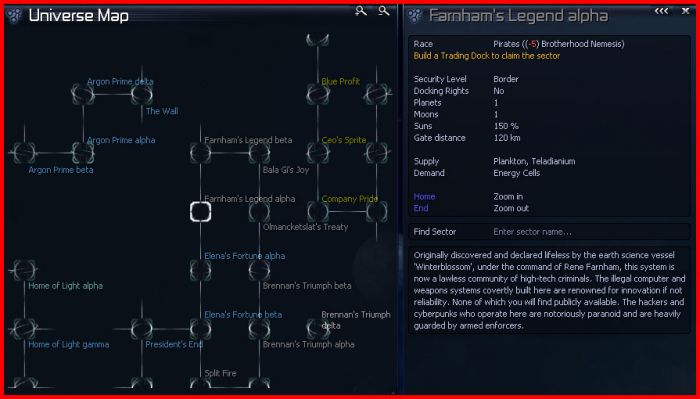- Universe of mod
- New sectors added
- All sectors are enlarged
- Asteroids have their own colors depending on their type (asteroid models and their textures are taken from the mod X-Tended)
- on the sector map, the asteroid icons also have different colors
- photo of asteroids
- New types of gates have been added and the appearance of existing ones has been changed (the model of the Trans-Orbital Accelerator has been replaced with a model from the mod Warp Gate Redesign)
- Dynamic and fully customizable colorization of sector names on the galaxy map depending on the race of the owner
- colors of sector names are preserved in most of the original game menus: galaxy map, sector map, property menu
- dynamic color setting
- Added advanced sector capture
- GUI of mod
- Based on graphical interfaces from the mod Litcube's Universe added customizable color schemes for the interface, which can be changed at any time during the game, in the Main menu of the mod settings, which is located at Personal -> Additional -> Combo Mod. This menu is the control center for almost all the content added by the combo mod.

- interface customization
- Added new player stats
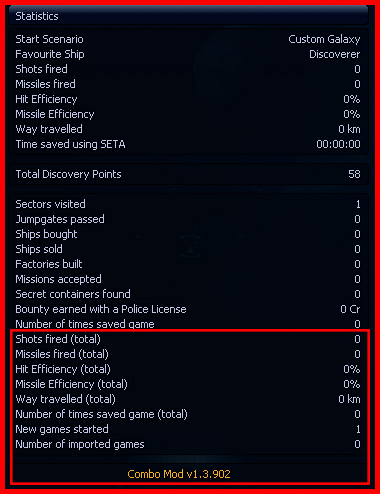
- Based on graphical interfaces from the mod Litcube's Universe added customizable color schemes for the interface, which can be changed at any time during the game, in the Main menu of the mod settings, which is located at Personal -> Additional -> Combo Mod. This menu is the control center for almost all the content added by the combo mod.
- Added icons for achievements when playing with nosteam.exe plus an animation of rewarding when getting one or another achievement
- New features and improvements
- Added Export/Import
- Added collision avoidance system Litcube Bounce
- Fully functional ecliptic projector returned to the game
- Added safe undocking of ships from their carriers and stations in the active sector
- Added the ability to set the home base for huge ships
- Added the ability to upgrade your factories to XXXL, X XXXL and XX XXXL sizes. Factory upgrade kits of these sizes are sold at the OTOS shipyard.
- Boron and Khaak ships have automatic hull repair
- Added the ability to visually view the ship when viewing its characteristics in the Ship Browser, for this, the Show ship option appeared in the context menu when clicking on the ship
- Added the ability to visit the "Stardust" bar to all docks. Where you can relax and unwind after a hard flight or wait while your ship is being repaired or upgraded )) Just a joke.
- for this you need to dock to the station and contact Communications -> Station Communications Terminal -> Station Reception -> Stardust Bar
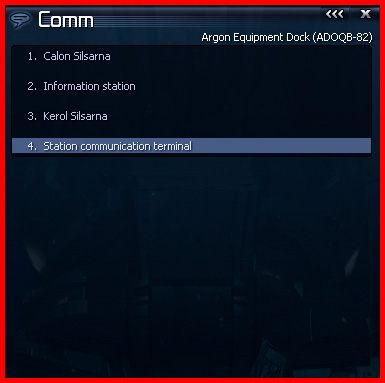
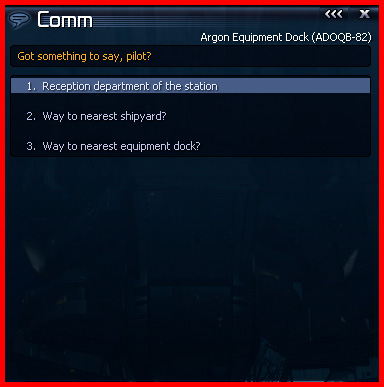

- photo from the bar
- for this you need to dock to the station and contact Communications -> Station Communications Terminal -> Station Reception -> Stardust Bar
- Embedded software modules
- Military software and hardware
- Strategic Sector Defense Network (SSDN)
- Military Logistics Command Center (MLCC)
- Weapon system Bombardier
- Economic software and hardware
- Condense Asteroid
- Universal Banking
- Debris Salvaging
- Software and hardware for navigation
- Hyperspace Jump Complex
- Space Gate Building
- Manufacturing software and hardware
- Freight Distribution Network (FDN)
- Multifunctional factory
- Software and hardware that enhances artificial life
- Deathmatch Arena
- Deathmatch Arena
- Military software and hardware